 |
MD_YX5300 Library
1.3
Library for YX5300 MP3 player IC
|
 |
MD_YX5300 Library
1.3
Library for YX5300 MP3 player IC
|
This library implements functions to control RS232 Serial MP3 players based on the YX5300 and YX6300 ICs. These are often sold as "Catalex" Serial MP3 players and look like the device in the photo below. This library manages the serial interface and request/response sequences, simplifying running the device as a background task.
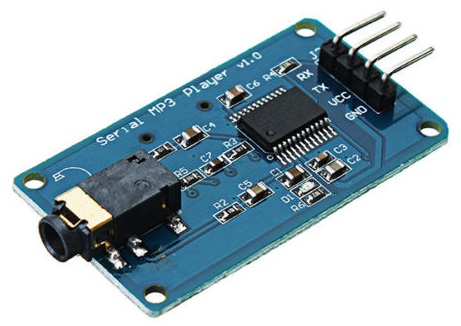
The YX5300/YX6300 supports 8kHz to 48kHz sampling frequency MP3 and WAV file formats. The audio files are stored on a micro SD card that plugs into a TF card socket on the back of the board. The MCU controls the MP3 playback by sending serial commands to the module via the UART port.
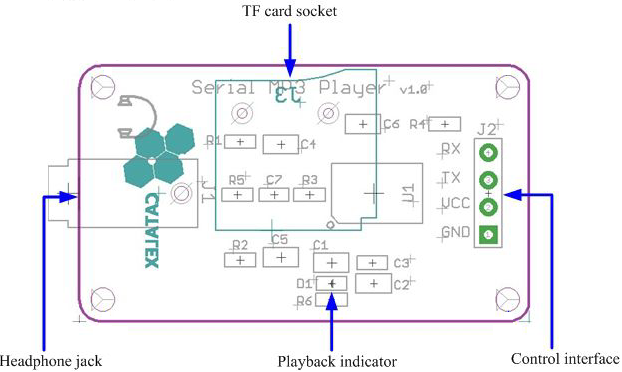
The micro SD card should be formatted as FAT16 or FAT32.
Songs must be prefixed with a unique 3 digit index number. For example 001xxx.mp3, 002xxx.mp3, 003xxx.mp3 (where xxx is an arbitrary optional name). Songs may also be arranged in folders named '01', '02', '03', etc. Even if you plan only one play list, it is better to keep them in a '01' folder.
An example of the folder and files on the micro SD card might look like:
There can be a maximum of 99 folders, and each folder can hold up to 255 songs.